Setting Up Outlook Express For Multiple Mailboxes
The following is information on
how to setup Outlook Express to handle multiple mailboxes. If you do not have Internet
Explorer 4, then you will need to download it. Windows 95
- Double-Click on the Outlook Express icon.
- Click on Tools and Accounts.
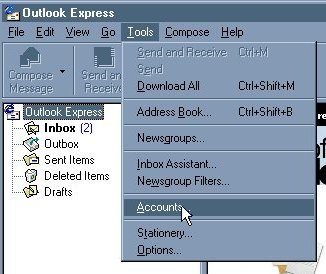
- Click on the tab that says Mail.
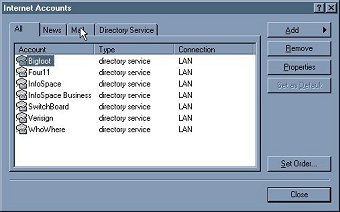
- Click on Add.
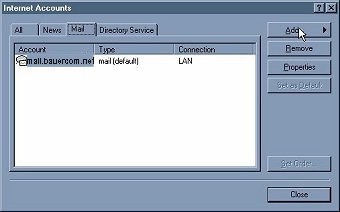
[Page 2]
|