Configuring a News Account in
Outlook Express
Operating System: Win95
Application: Outlook Express

- In Outlook Express, Click on the Tools Menu. Select Accounts.
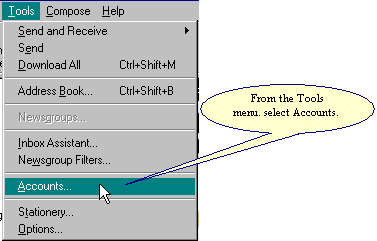
- Click on the News tab.
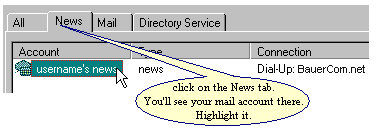
- Find your News account. Click on Properties.
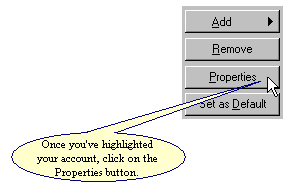
- Click on the General tab.
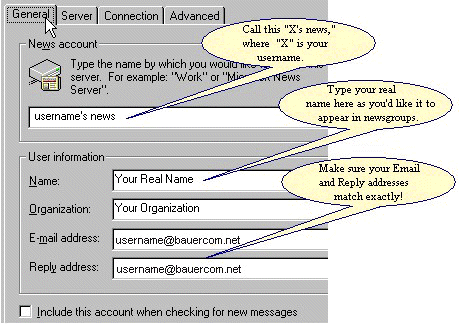
Click here to go to the next page.
|